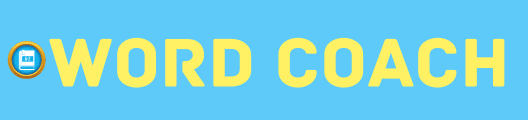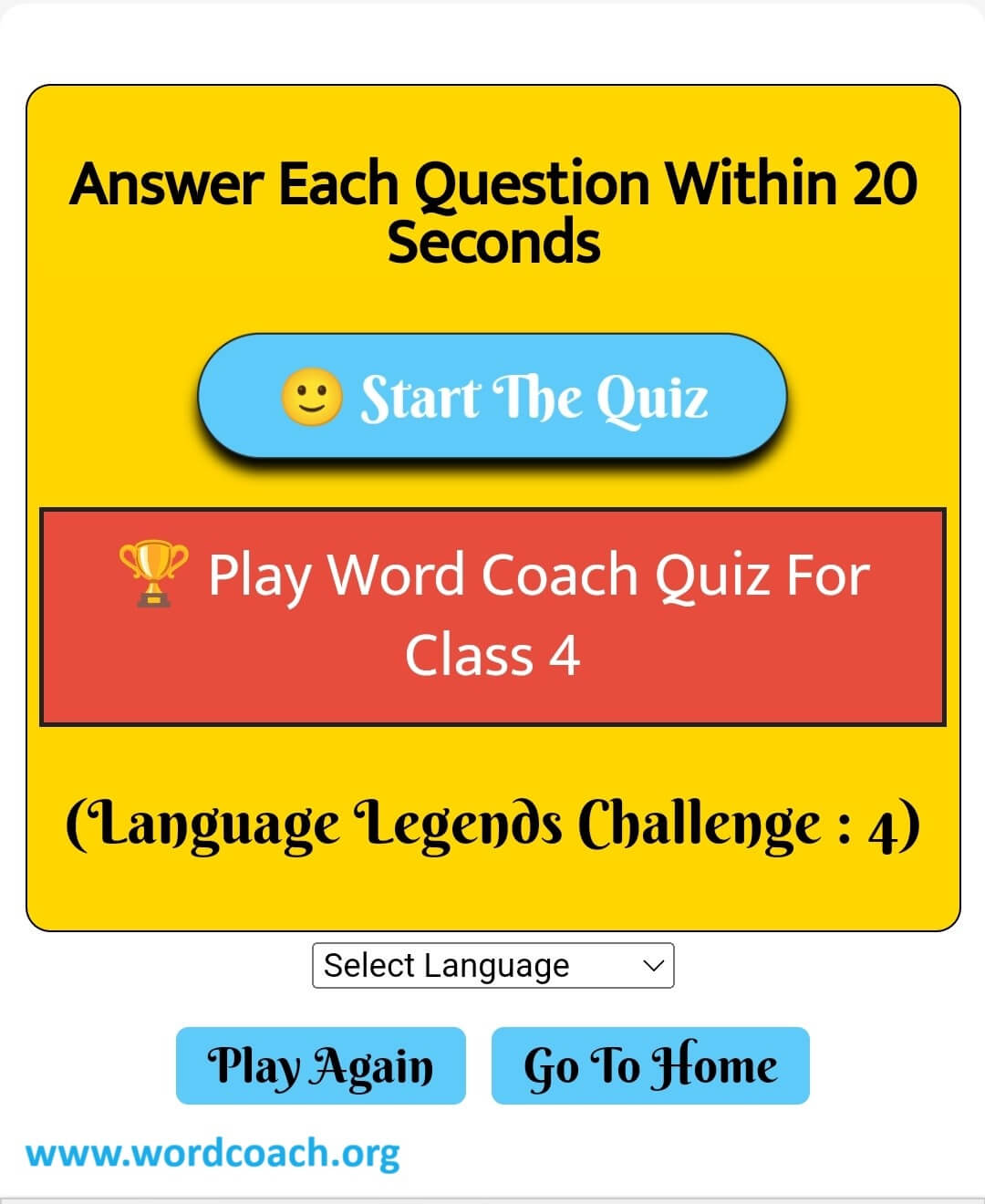
Are you a fourth grader searching for an exciting method to expand your vocabulary? Our fantastic Word Coach game is tailored for students like you! Play this game to excel in your fourth-grade English studies, whether it's spelling, reading, or vocabulary. It's an excellent way to enhance your word skills while having fun! Simply play, learn, and shine in your fourth-grade class!
Answer Each Question Within 20 Seconds
🏆 Play Word Coach Quiz For Class 4
(Language Legends Challenge : 4)
Google Word Coach for Class 4: Enhancing Vocabulary with Fun
Building a strong vocabulary is crucial for students, especially those in Class 4. At this stage, children are expanding their language skills and preparing for more complex reading and writing tasks. Google Word Coach is an excellent tool that can help Class 4 students improve their vocabulary in a fun and engaging way.
What is Google Word Coach?
Google Word Coach is an interactive vocabulary game available on Google's mobile search results. The game presents a series of questions with two possible answers, challenging players to choose the correct one. It's designed to help users understand word meanings, spellings, and correct usage in a sentence, making it a fantastic educational resource for vocabulary enhancement.
Why is Google Word Coach Ideal for Class 4 Students?
- Engaging and Interactive: The game uses images and multiple-choice questions to keep students engaged. This interactive format is especially appealing to Grade 4 students, who enjoy learning through play.
- Age-Appropriate Content: The questions are tailored to be suitable for 4th Grade students, ensuring that they are neither too easy nor too difficult. This makes the learning process enjoyable and appropriately challenging.
- Immediate Feedback: Students receive instant feedback on their answers, helping them learn from mistakes and reinforcing correct word meanings and usage. This real-time correction is highly effective for vocabulary retention.
- Confidence Building: As students answer more questions correctly, their confidence in using new words grows. This boost in self-assurance can translate to better performance in reading, writing, and speaking activities.
How to Access and Play Google Word Coach?
Playing Google Word Coach is straightforward and convenient. Here’s how students can start playing:
- Open Google on a Mobile Device: Use a mobile phone to access the Google search engine.
- Search for "Google Word Coach": Type "Google Word Coach" into the search bar and press enter. The game will appear at the top of the search results.
- Start the Game: Click on the game to begin. Students will see a series of vocabulary questions with two answer options. They simply need to choose the correct answer to proceed.
Tips for Maximizing the Benefits
- Encourage Regular Play: Regular play can significantly enhance vocabulary. Encourage students to play for a few minutes each day to steadily improve their word knowledge.
- Discuss New Words: After playing, discuss the new words learned. Ask students to use these words in sentences or identify them in their reading materials to reinforce learning.
- Set Learning Goals: Set achievable goals for learning new words each week. Celebrating these milestones can keep students motivated and excited about their progress.
- Incorporate in Classroom Activities: Use Google Word Coach as a fun classroom activity. It can be a great way to break up routine lessons and provide a fresh, interactive learning experience.
Conclusion
Google Word Coach is a fantastic tool for enhancing the vocabulary of Class 4 students. Its engaging format, appropriate difficulty level, and immediate feedback make it an effective educational game. By integrating Google Word Coach into daily learning routines, students can enjoy a fun way to build their vocabulary and strengthen their language skills. Encourage your Class 4 students to play Google Word Coach and watch their vocabulary flourish!